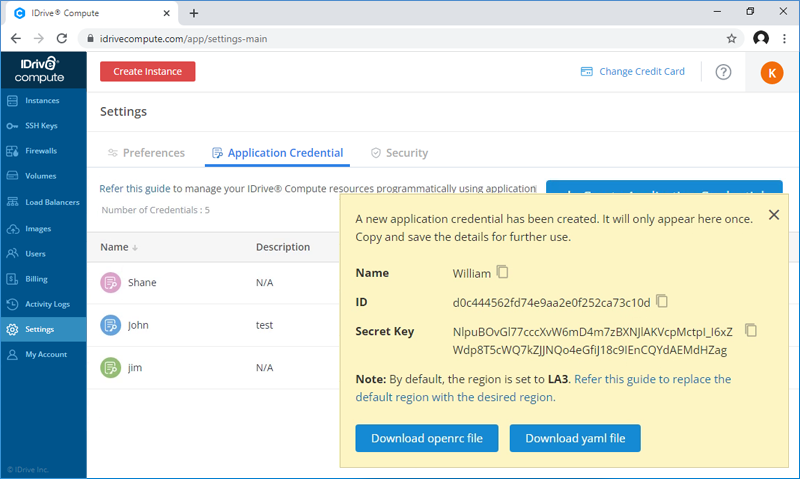Frequently Asked Questions
Application Credential
Application Credential
If your question is not addressed below, contact us through our feedback form and we will get back to you shortly.
What are application credentials in IDrive® Compute?
IDrive® Compute's application credentials enable you to make use of the APIs to perform operations like creating an instance and more. You will have to authorize yourself using these credentials before making use of the APIs.
How do I create application credentials?
To create application credentials,
- Sign in to your IDrive® Compute account.
- Go to the Settings tab.
- Click Application Credential.
- Click Create Application Credential.
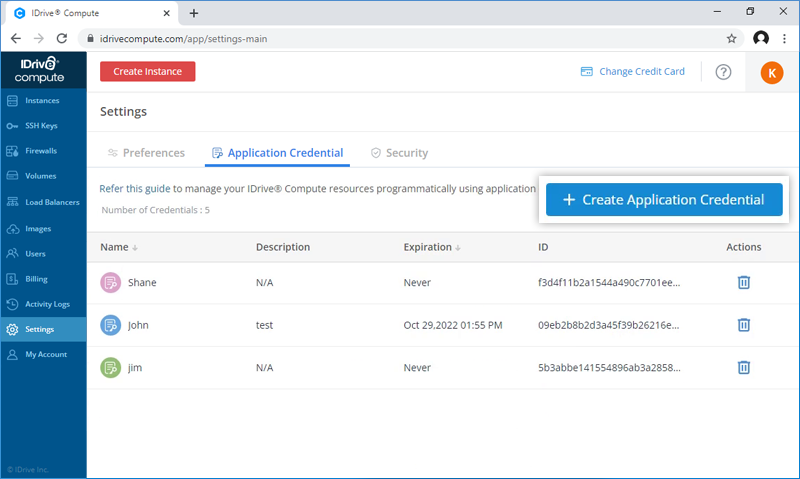
- Enter a name for the application credential.
- Provide an expiration date and time for the application credential or select Never Expires to avoid expiry (not recommended).
- Add your comments under Description, if any, and click Create Application Credential.
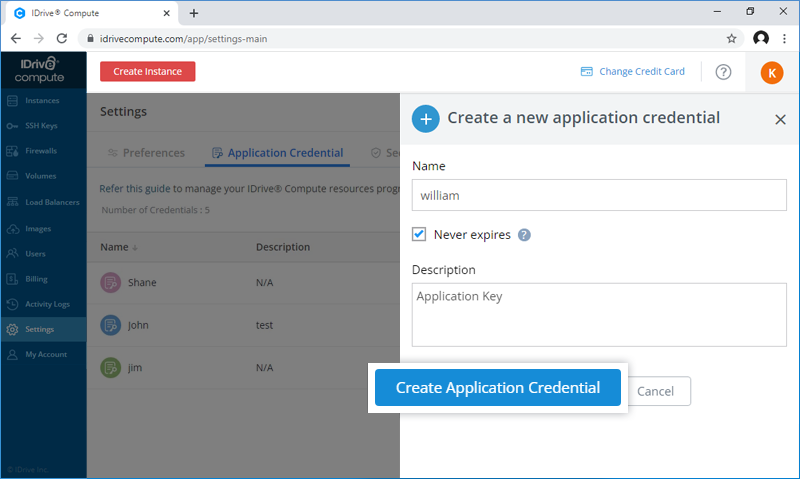
Once the application credential is created, it will only appear once on the console. Copy or download to save the details
for further use.